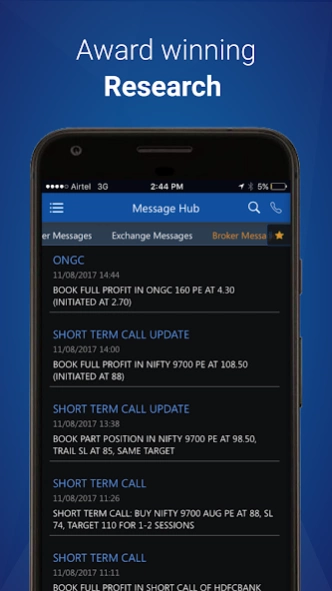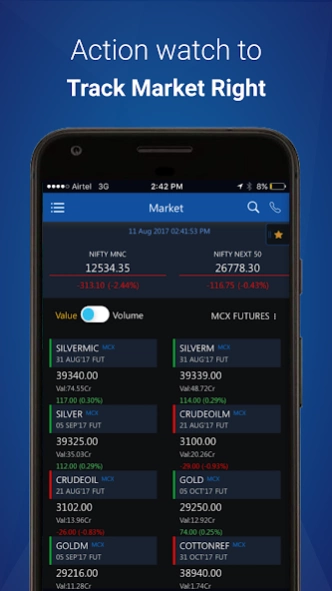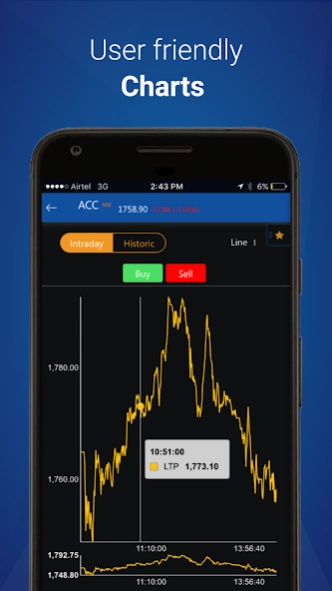Globe Connect Mobile 9.0.16
Free Version
Publisher Description
Globe Connect Mobile - Revolutionary Mobile App for trading in Equity, Commodity and Currency segment
Globe Connect Mobile offers real time streaming quotes, charts, market depth and the ease to trade hassle free across all asset classes. It offers trading in Equities, Derivatives, Currencies and Commodities anywhere at any time. Additionally, it also facilitate Holdings Tracking, Market watch Groups creation, Fund Transfer and Monitoring Margin utilization. Globe Connect has many advantages apart from trading it also offer real time research to help investors and traders gain from globe’s research expertise.
Few highlighted features of Globe connect
Trade on multiple exchanges over a single click.
Real time fund transfer facility from leading banks.
Real time charts with historic and intraday data.
Direct access back-office reports.
Alerts on your stocks.
Easy Navigation to frequently used options.
About Globe Connect Mobile
Globe Connect Mobile is a free app for Android published in the Accounting & Finance list of apps, part of Business.
The company that develops Globe Connect Mobile is Globe Capital. The latest version released by its developer is 9.0.16.
To install Globe Connect Mobile on your Android device, just click the green Continue To App button above to start the installation process. The app is listed on our website since 2024-03-06 and was downloaded 24 times. We have already checked if the download link is safe, however for your own protection we recommend that you scan the downloaded app with your antivirus. Your antivirus may detect the Globe Connect Mobile as malware as malware if the download link to air.com.globe.globemobile is broken.
How to install Globe Connect Mobile on your Android device:
- Click on the Continue To App button on our website. This will redirect you to Google Play.
- Once the Globe Connect Mobile is shown in the Google Play listing of your Android device, you can start its download and installation. Tap on the Install button located below the search bar and to the right of the app icon.
- A pop-up window with the permissions required by Globe Connect Mobile will be shown. Click on Accept to continue the process.
- Globe Connect Mobile will be downloaded onto your device, displaying a progress. Once the download completes, the installation will start and you'll get a notification after the installation is finished.